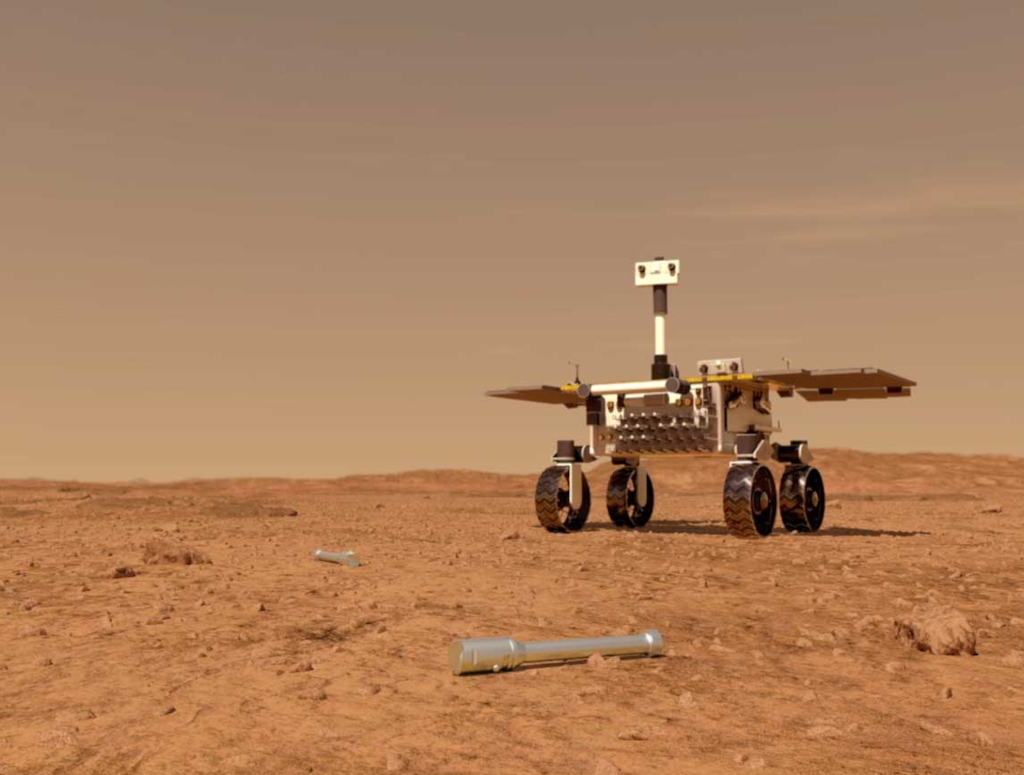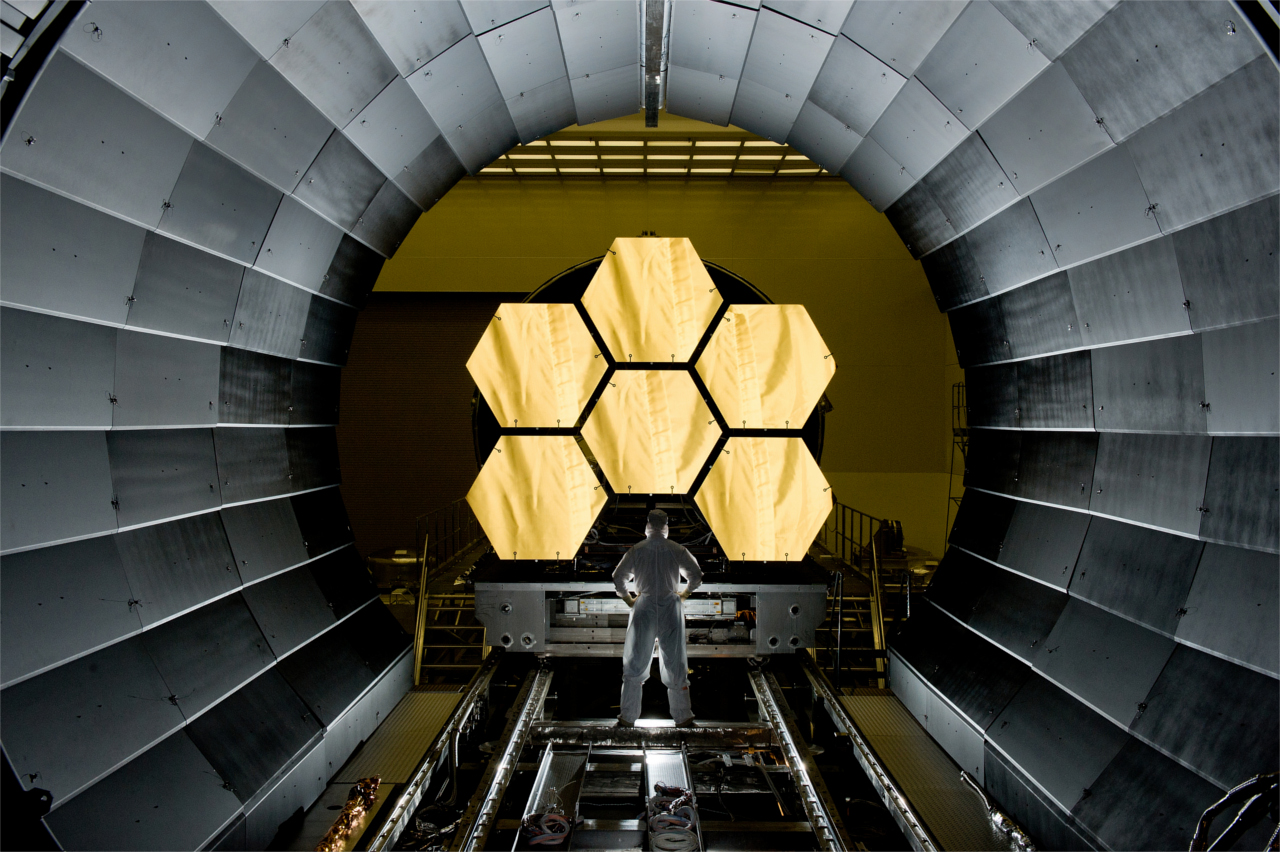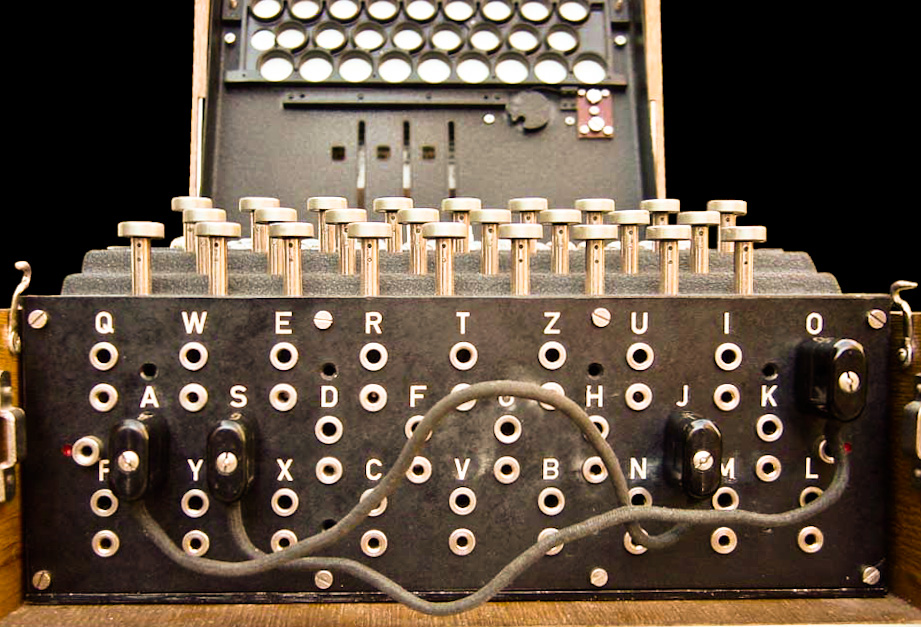An easy way to cycle EC2 instances where we have an elasticsearch cluster running. As an example target we have,
- Two instances
i-11111111andi-22222222, both running elastic search as a cluster with replicas set to 2, so that each has a replica of the others primary indices. - Add one to the auto-scaling group, increasing desired to 3
- Wait for new instance
i-333333to join the cluster
$ curl -s 'http://localhost:9200/_cluster/health?pretty'
{
"cluster_name": "mycluster",
"status": "green",
"number_of_nodes": 2,
}
- Blacklist the instance we’re going to terminate,
i-11111111, from the elasticsearch cluster
$ curl -s 'http://localhost:9200/_cat/nodes'
35xx59d583f9 172.17.0.1 16 58 0.00 d * i-11111111
3259xxd31e3c 172.17.0.2 4 65 0.00 d m i-22222222
$ curl -XPUT localhost:9200/_cluster/settings -d '{
"transient" :{
"cluster.routing.allocation.exclude._ip" : "172.17.0.1"
}
}'
- Wait until that node is not carrying any more indices
$ curl -s 'http://localhost:9200/_nodes/i-11111111/stats/indices?pretty' | jq '.nodes[].indices.docs.count'
- Check that the cluster is green and the new node has the indices
$ curl -s 'http://localhost:9200/_cluster/health?pretty'
{
"cluster_name": "mycluster",
"status": "green",
"number_of_nodes": 3,
}
$ curl -s 'http://localhost:9200/_nodes/i-33333333/stats/indices?pretty' | jq '.nodes[].indices.docs.count'
123421
- Terminate the old instance
You should now have a new 2 instance elasticsearch cluster. Repeat as necessary.